Using the "Near A Reward" Message
In your message, you may want to let customers know just how many points they have . . and how many they need for their next reward. You can easily do this with the "PointBalance" and "PointsNeeded" merge tags.
Here's a video that explains how to add this type of message to your campaign!
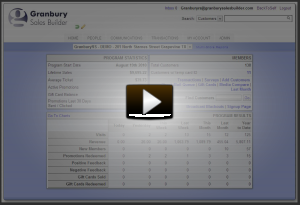
Setting Up Your Message:
- Create a new message, called "Near A Reward". Need help doing this? Read this article first!
- Add the message to your campaign:
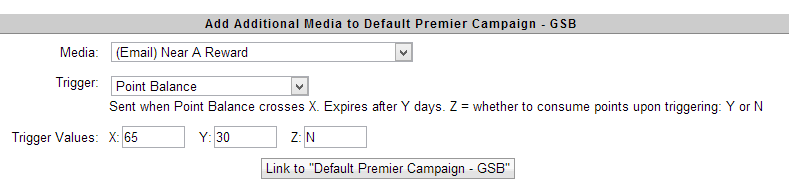
When you add, use the trigger "PointBalance".
The X, Y and Z fields control the behavior of this trigger
X: Set the point balance that should trigger this message. In this example, my reward is set at 75 points, so I want to trigger a message at 65 points letting customers know they are close.
Y: Set the expiration date for any offer that may be attached (you don't need to attach an offer to this message, as hopefully your customer will be motivated to earn their reward!)
Z: Set to N, you don't want to reset the point balance when this message is sent.
