Adding A New Campaign Message
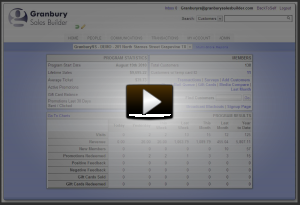
This video covers how to:
- Copy an existing message to create a new campaign message
- Edit your message with a new subject line and new body text
- Add the new message to your campaign
- Select a trigger - in this example the "All Time Spending Reward"
- Set trigger criteria
- Link to campaign
- Associate an existing offer to the mesage
