Adding A New Offer
Here's How:
- Navigate to Communications, Offer Manager
- Click on "Add offer"
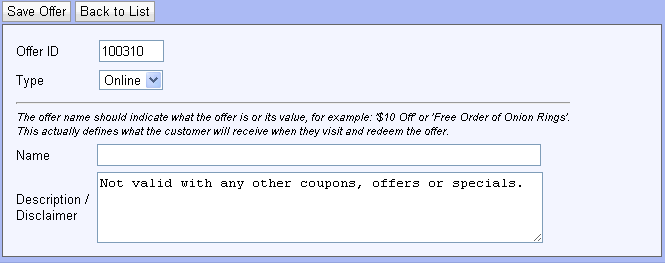
- For the offer ID, you can enter any number. However, if your program is integrated with your point-of-sale system, you must also add this number to your POS coupon set up! Don't forget to also add it online, if you wish to allow online redemptions.
- Type: Leave this field as "online"
- Name: This is the headline that will tell the customer what the offer is for.
- Description / Disclaimer: Here you can put more details and the fine print. Note, you don't need to add an expiration date here, as you will define it every time the offer is used.
- Now, just press SAVE OFFER
