Reward Customers for Referrals
Referrals from existing customers are a great way to get introduced to new customers! You can encourage customers to refer their friends by promoting the Personalized Referral Link.
First: Set up your point bonuses:
To set up a point bonus for referrals, go to My Account / Account Settings / Point Settings. On the right you will see a field for Referral Sign Up Bonus Points. This is for points that will be given when your friend signs up for the program. Below that is the field for Referral 1st transaction points. These points are rewarded when your friend spends their first $$. The Referrer Residual Points per $1 spent gives you an ongoing bonus for every $ your friend spends. And you can set a different ratio for Affiliate organizations.
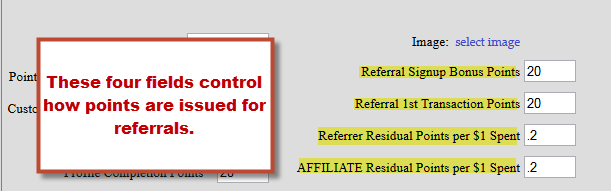
You can encourage customers to give referrals by sharing their personalized referral link, or PURL, for their friends to use to sign up with. Add the !:PURL:! merge tag to any outgoing email to let your customers know they should share.
