How To Edit Your Campaign Messages
Here's a video that explains how to edit these messages.
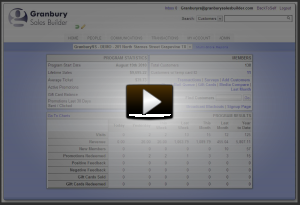
This Video Covers:
- Editing content of an existing e-mail
- Changing the e-mail text and images, adding hyperlinks.
- Uploading new images to your account
- Adding a Landing Page link to access the offer attached
- Modifying the Landing Page
- Selecting an offer
- Adding a new offer
- Sending a test email
