How Customers Can Opt-Out
E-Mail Unsubscribe
Every e-mail sent by SalesBuilder will automatically include an unsubscribe link at the bottom.
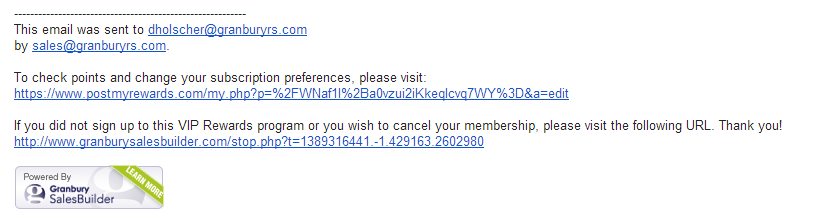
When your customer clicks on it, they have the option to unsubscribe. This will prevent the system from sending any more reward emails or broadcast emails to that customer.
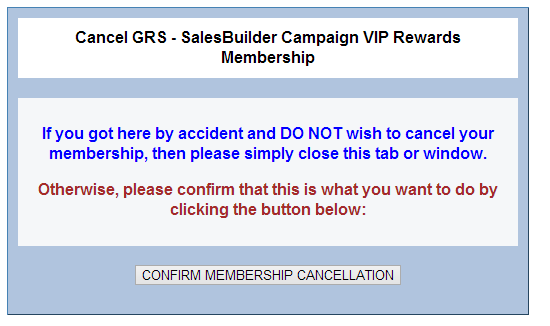
Text Message Unsubscribe
A guest can always text the word STOP to unsubscribe to text messages.
HINT: You may want to send an introductory text message (after your welcome or activation message) to all guests letting them know the common text commands including "STOP", and "POINTS" or "ACCOUNT" (for a link to their profile and points status).
Manual Unsubscribe
If you need to unsubscribe a guest yourself, log into the SalesBuilder system, navigate to People / Customers and search for that guest via name, email or phone.
Click on the guest name or the pencil next to their record to edit, and scroll down to System Information
Uncheck the "Allow contact by" fields for e-mail, text, etc.
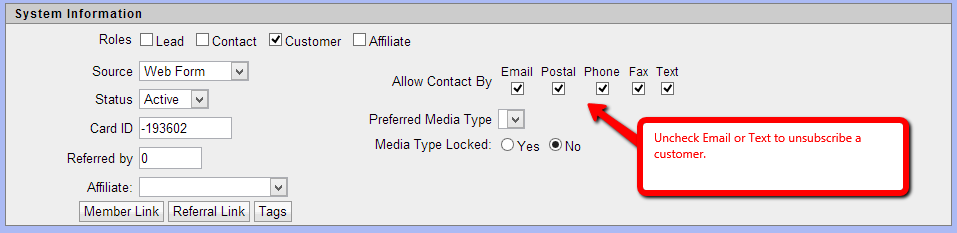
It's recommended that you leave the customer in your system rather than deleting them, this way if they are somehow re-submitted in the future they will not be re-subscribed against their will.
