Changing A Customer's Location
To Change A Customer's Location:
Navigate to People / Customers and search for the customer. Click the 'Edit' button (or customer name) to edit the record. Scroll down and click on the "Member Link" button:
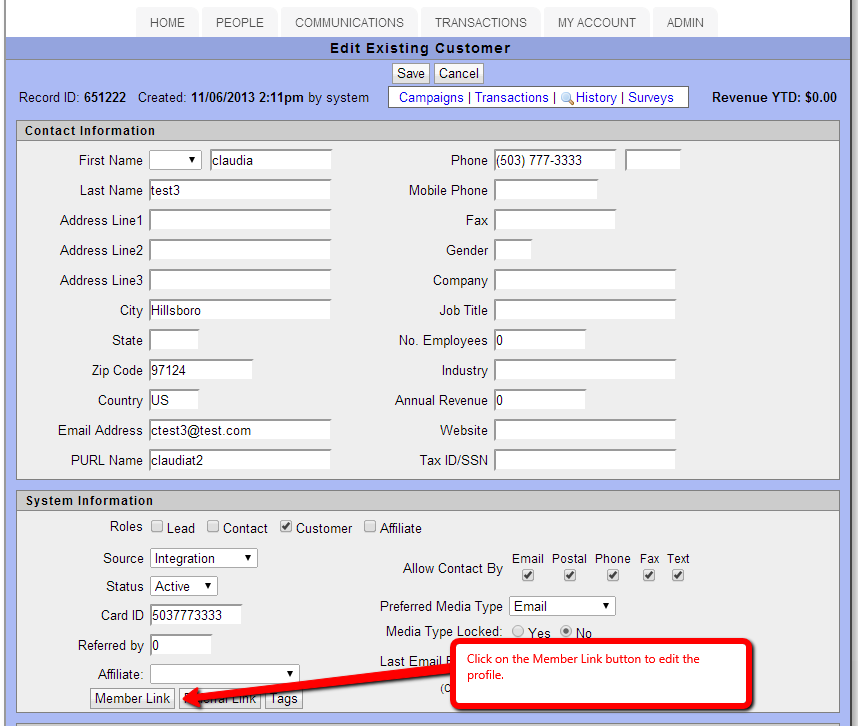
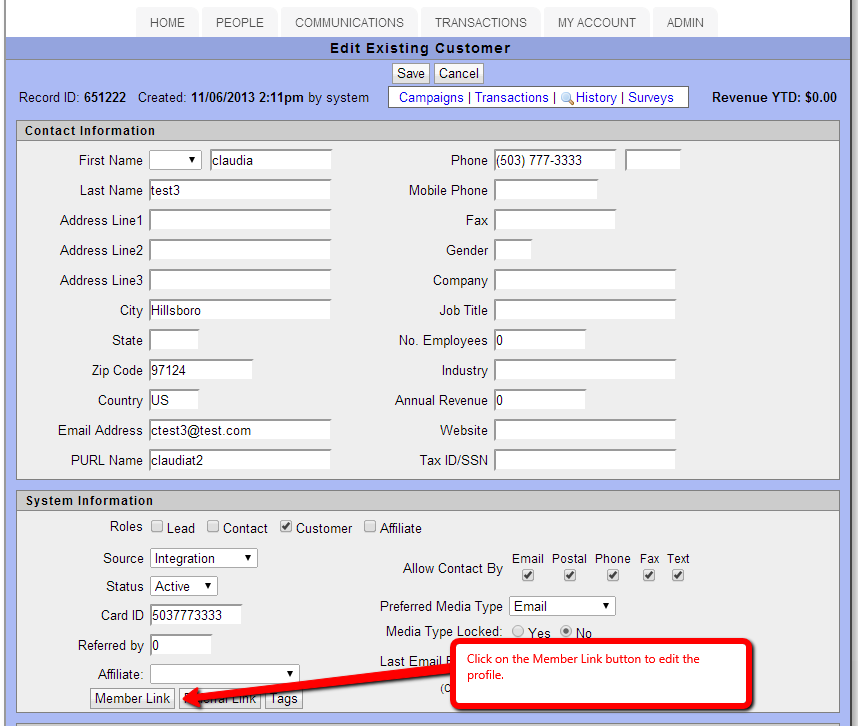
On the Member Link screen, click on Update Profile. Scroll down to change the location.
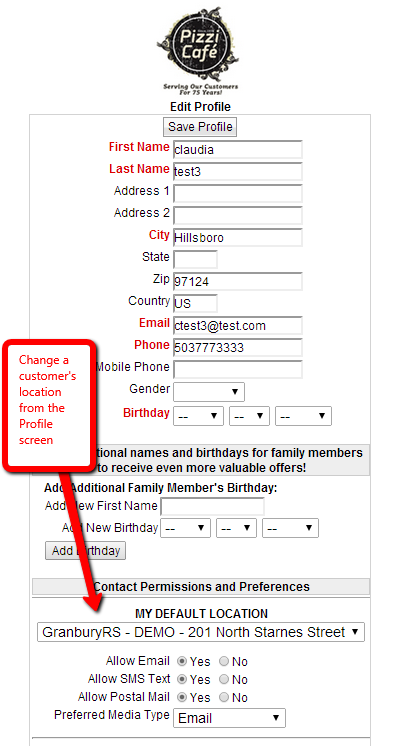
The customer can also do this themselves by accessing their profile screen. There is a link on the bottom of every e-mail to their profile. Text message customers can text "Account" to get that link.
