How to Edit A Transaction
First, log into SalesBuilder.
If the transaction happened recently, it might be easiest to find it in the Transaction History.
- Navigate to Transactions / History to see a list of all transactions that were posted.
- If you can find the transaction you are looking for, click on the pencil next to it to edit it.
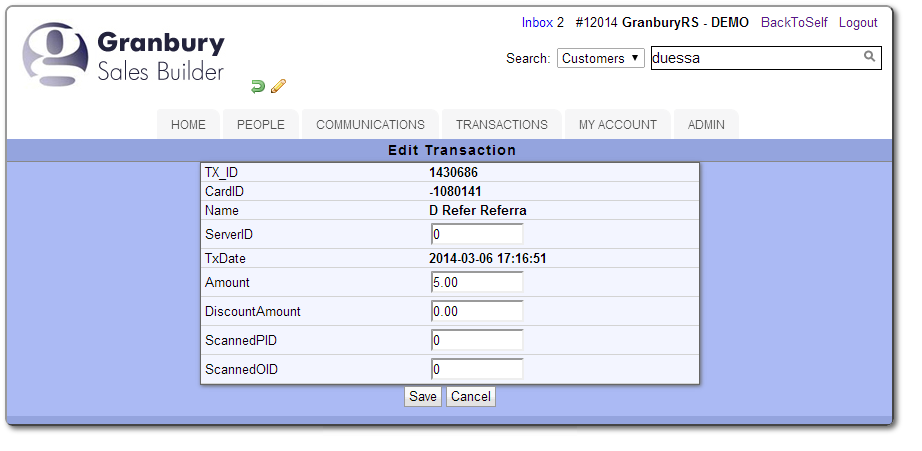
If you change the $$ amount of the transaction, the customer's points will be reduced accordingly. Keep in mind, tho, rewards are sent out within 15 minutes of a transaction. If the transaction pushed that customer over the threshold to receive a reward and that reward has been sent, reducing the transaction now will not undo the reward.
Another way to access the transaction data is to go to People and search for the customer last name, email or phone #.
- When you find the customer, click on the pencil to the left of their name
- Click on "Transactions" at the top of their record
- Click on the pencil to the left of the transaction you wish to edit.
