Broadcast Blackouts
The Broadcast Blackout tool is available on the Home page, Members section, if your account is a Master account with multiple locations attached. Click on the Broadcast blackout link to get to this screen:
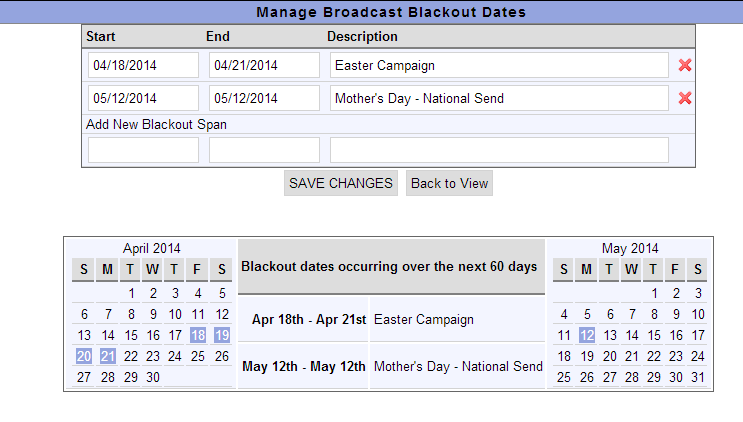
Here you can add date ranges for any blackouts.
In the broadcast tool, users will not be able to schedule an email for the broadcast blackout period.
