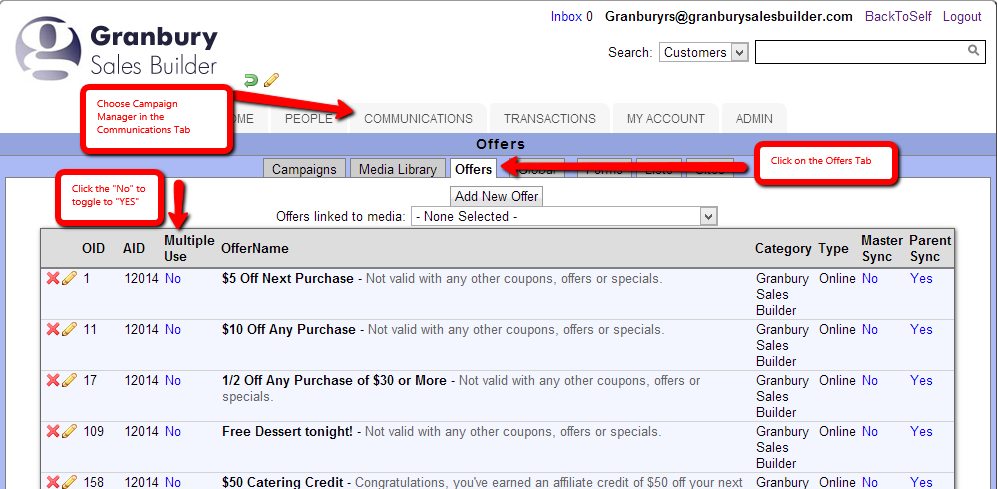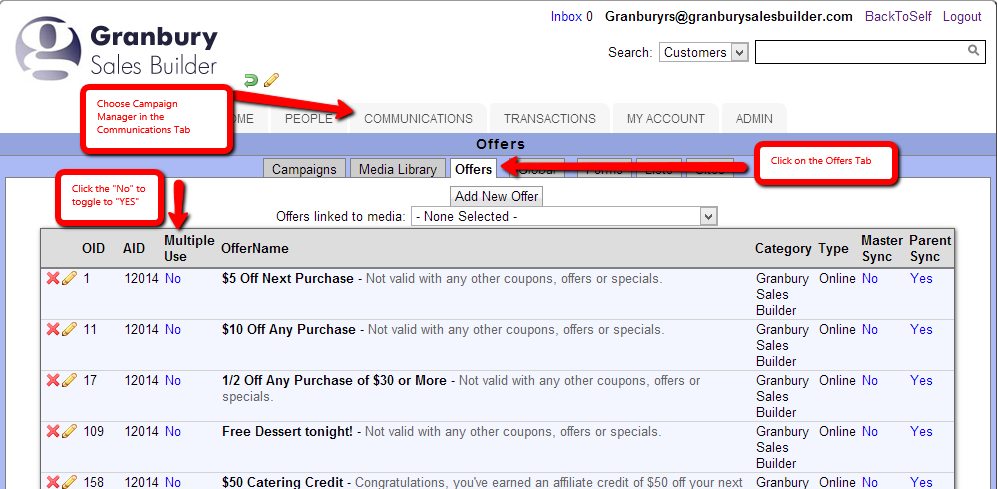Skip to content
Sometimes, you may want to give your loyal customers a reward they can use over an over again. For example:
- Once you've spent $1000, you get a free size upgrade on your pizza whenever you order - for the next year!
- Kids eat free all month - for loyalty members only
- Loyalty members who've ordered this month get 10% off all next month!
- Treat a friend to lunch month: Buy one get one lunch combo all month
To create a multi-use reward:
- Navigate to Communications / Campaign Manager
- Click on the Offers Tab
- For any existing offer, click on the "Multi-Use" column (where it says "NO") to change it to "YES"
- Now that offer, wherever it is used - can be used over and over again until it expires.
- Attach the offer to a broadcast e-mail or make it part of a campaign message that's triggered when you hit a certain spending level.
- If you need to create a new offer, read how here.