Message or Reward Customers on Visit Count
Before you start, its helpful to be familiar with how to create a new campaign message. Read this article to learn more.
Once you've got a new message crafted and ready to add to your campaign, select the "Visit" trigger.
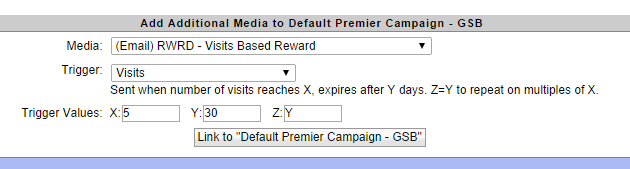
Set the trigger values as follows:
X - message will send after customer reaches X visits
Y - expiration date for the message offers
Z - if set to Y for Yes, this message will repeat on multiples of X. Leave it blank if you want this message to trigger only once per customer.
For example, if you want to send a visit-based reward every 5 visits, set the z value to Y for Yes. The reward will be sent at 5, 10, 15, etc. If you want to send this message on only the 1st visit, but a different message on the 10th visit, leave the z value blank.
Note: This trigger uses a special visit count that starts when you set the trigger up. Existing customer past visits will not count toward the trigger goal. This visit count will be reset when triggered if you set the z value to "Y".
The customer profile field "Visits since last visit reward" will show you a customer's visit count toward this trigger. Remember, this will not start counting visits until a trigger is set up!
A visit is counted every time a non-zero transaction is recorded for that customer.
The visits trigger is a great way to reward customers in creative ways!
- If you have a lot of online sign ups, you can give an incentive after the first visit rather than at the time of sign up.
- If you are concerned that some customers earn too many rewards too quickly because of super large orders, you can put them on a visit-based campaign instead of a $ or point based reward program.
- Combine the visit trigger with the multiple use offer reward to recognize your best customers. 100 visits gets you a free drink with every order for the rest of the year!
